Search Website
Basic Template
To access the OWL Brightspace Basic Course Template, follow these steps:
Step 1: Enroll in the template course on OWL Brightspace & download the template package
1. Visit the Basic Content Template page.
2. Enroll in the course (Basic Content Template).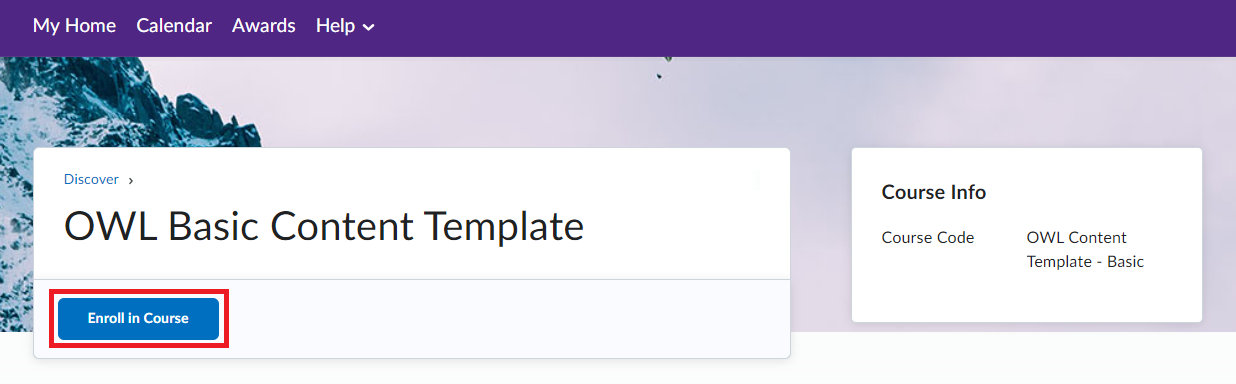
3. After enrolling, click the Open Course button to access the course.
4. Once in the course, either select "Basic Template" from the visual table of content widget or open the content tool from the navigation bar.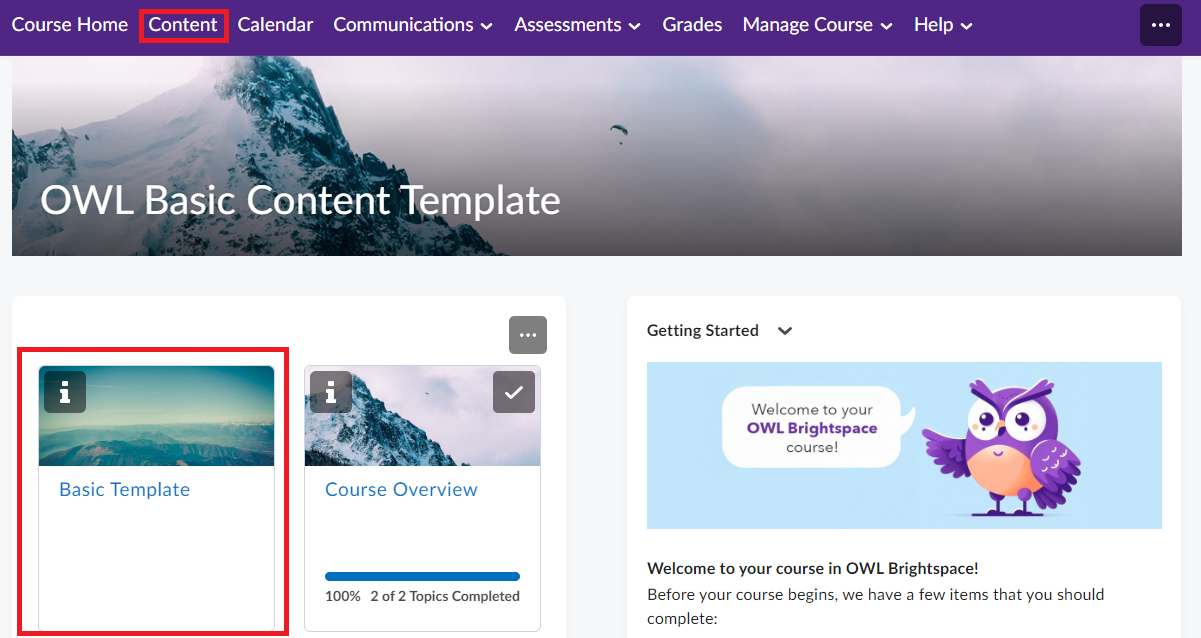
5. Then click on the Basic Template zip file link to download the package.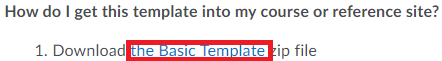
Step 2: Importing Package into Your Brightspace Course
1. Go to the destination course where you want to import the template.
2. Select "Manage Course" in the navigation menu and choose "Course Admin".
3. Select "Import/Export/Copy Course Components".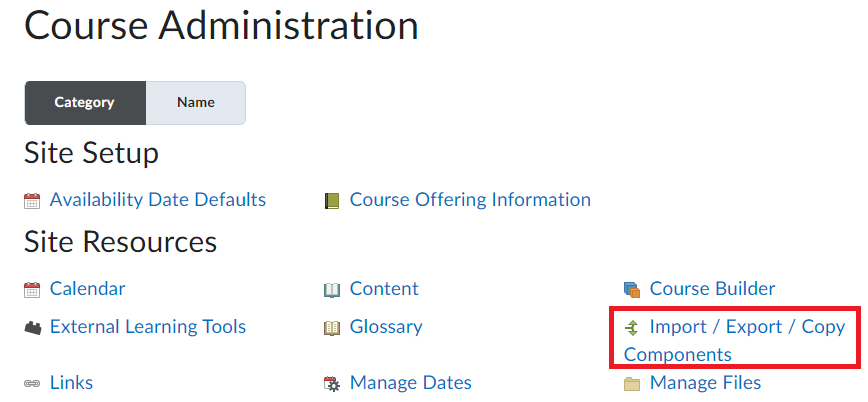
4. Choose the radio button beside "Import Components" (the last option).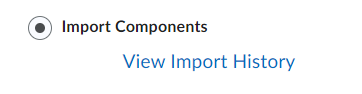
5. Click "Start".
6. Upload the Basic Template zip file.
7. You can choose to "Copy All Components" or use the "Advanced Options" to select portions to import.