Search Website
Making Your Course Active
To make your course available to students, you need to activate it. This will allow students to access all the materials and course pages. A set start date for your course alone will not activate it. As an instructor, you can activate your course when you feel it's ready for students.
Please note that once the course is active, its content will be visible to all students, unless you choose to hide it.
To activate your course, please follow these steps:
1. Log in to your OWL Brightspace account
2. On your course navigation bar, click the Manage Course drop-down menu and select Course Admin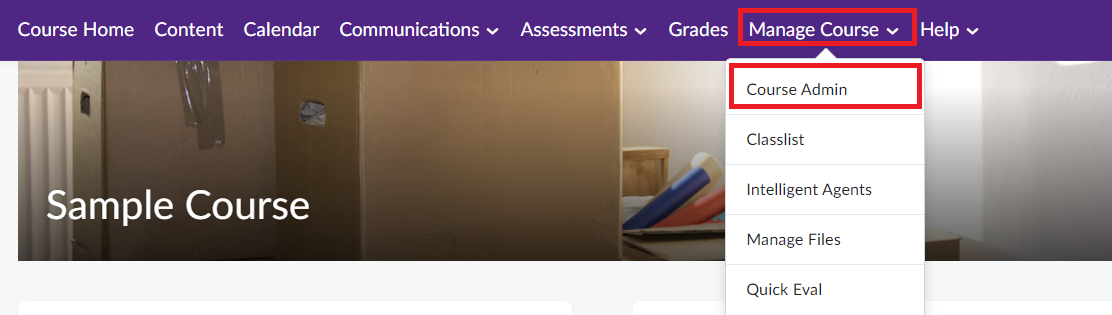
3. Under Site Setup, choose 'course offering information'.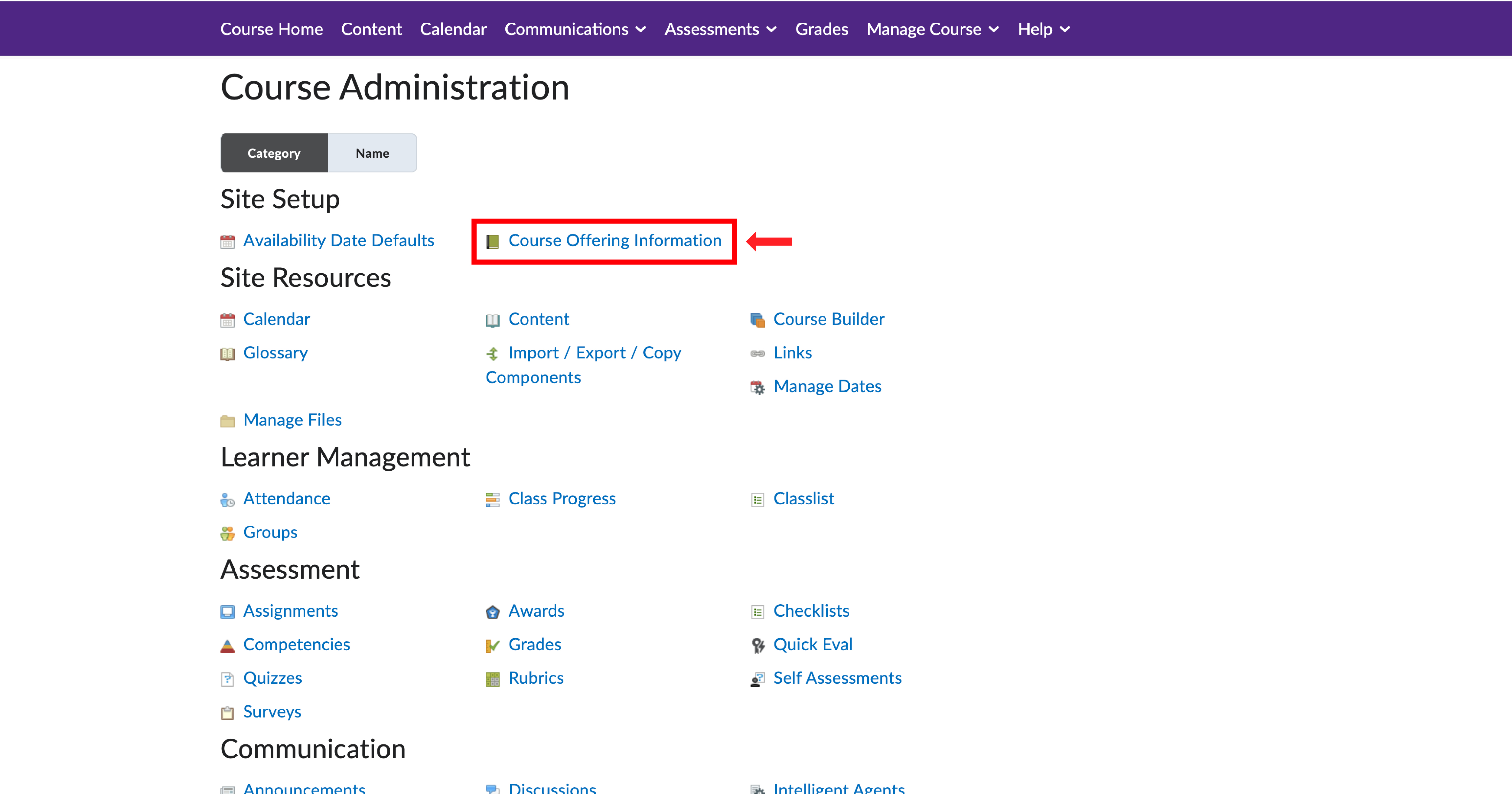
4. Check the empty box under 'Active' to make the course active.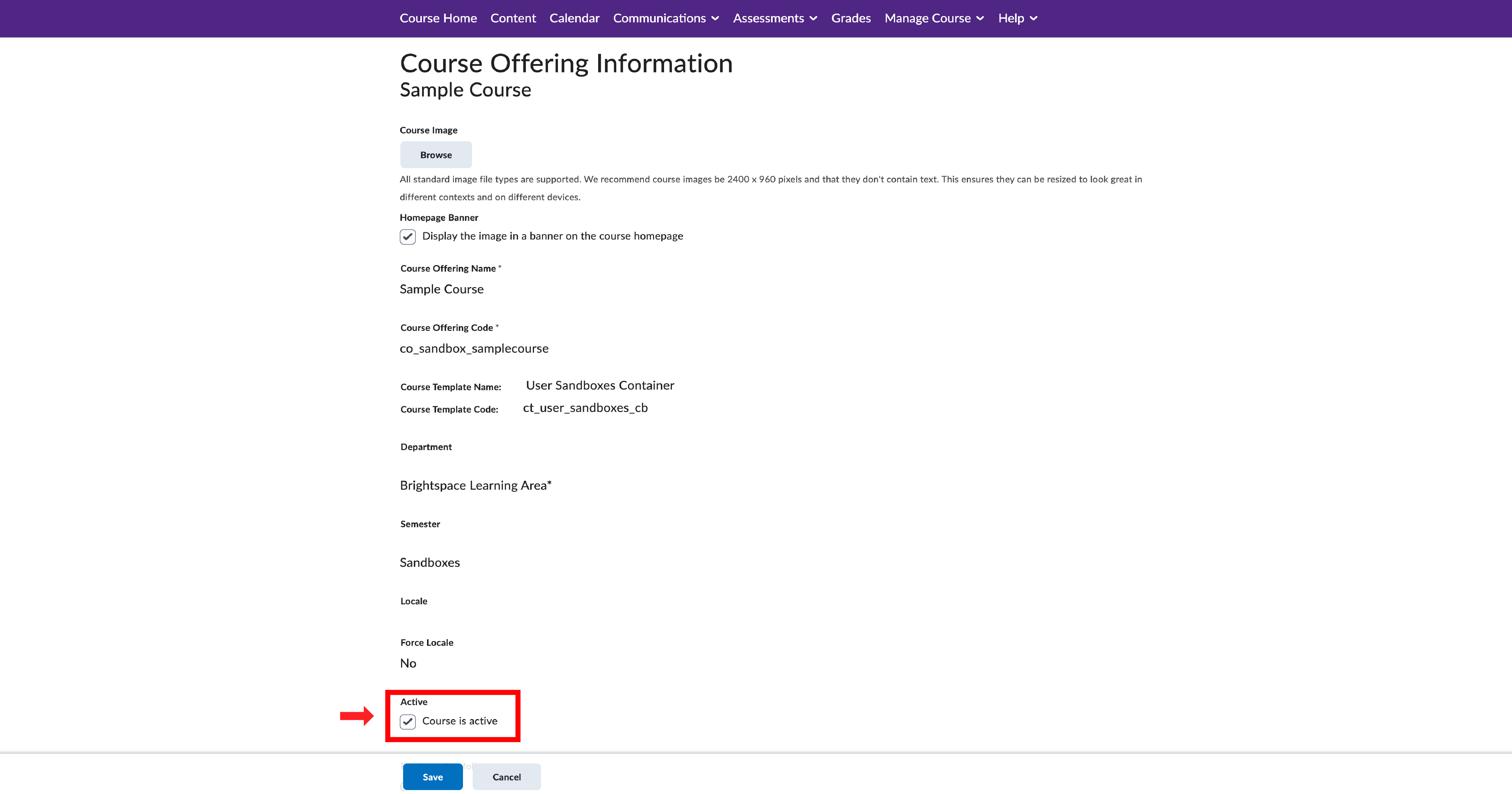
5. Click the Save button to save your changes.