Search Website
Using the Grades Tool

The Grades tool is a central hub for setting up, managing, and storing evaluations for activities within your course. It is located on the navigation bar of your course site.
To get started, it's important to configure your gradebook to reflect your evaluation approach accurately. In your gradebook, you'll create grade items that can be linked to activities such as quizzes, assignments, and discussions. Additionally, you can establish grade items that are not connected to any formal, evaluated activities, which can represent observed activities within the classroom.
This page is designed to provide you with essential information about using the Grades tool. It will guide you through the Setup Wizard, help you manage your grade items, and explain how to enter grades, including the processes for importing and exporting them.
Click the accordions below to view more detailed information.
Enter, Manage & Setup Gradebook
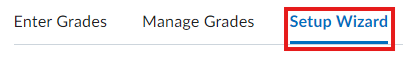
The Setup Wizard allows you to configure your gradebook according to your preferences and desired appearance. It is recommended to use this tool before your course begins, although you can make changes at any time. You will need to configure the following steps:
Step 1: Choose Grading System
The grading system selection depends on how you will calculate the final grade.- Weighted:
Choose this option if your final grades sum up to 100%. This system relies on grade items (or categories) with percentages that add up to 100% for the final grade.- Points:
Select this option if your course’s final grades are based on total points from assessments. With the points system, you do not need grade categories, but they can be used to help organize items.- Formula:
This system is similar to the points system; however, you will need to use a custom-defined formula to calculate final grades.Step 2: Final Grade Released
By default, learners can only view the specific grades for assessment items that have been published. If you choose to automatically release final grades, learners will see their final grades along with other published grade items. Alternatively, you can decide to release final grades manually using the Enter Grades tool.Step 3: Grade Calculations
For items that have not yet been graded, you have two options: you can either drop them or treat them as zeros. If you choose to drop them, learners will see a dash (-) in their grade book for these ungraded items. These items will not count toward the final grade until they are graded. However, the final grade will still be calculated as a percentage based only on the grade items that have been graded. For example, if a course is normally worth 100 points, but 10 points are from an ungraded (dropped) assignment, the graded portion temporarily totals 90 points. If a student earns 80 points out of 90, their current grade will be calculated as 80/90, not 80/100, leading to an 88% and not 80%.On the other hand, if you decide to treat ungraded items as zeros, learners will see a 0 for each ungraded item, and this will affect their final grade calculation.
It is recommended that you check the box for "Auto Update," which will allow the system to automatically keep the final grade updated, eliminating the need for you to manually add them up.
Step 4: Choose Default Grade Scheme
Be sure to select the default Percentage option, particularly if you are using a weighted grading system. Use the Pass/Fail option only if you want your final grade to be displayed as Pass/Fail, and avoid selecting the Final Grade Override option.Step 5: Managing View Display Options
Use this setting to decide how many decimal places you would like to see in Grades.Step 6: Student View Display Options
These options will set the default display for your gradebook. As your course progresses, you may choose to customize individual grade items. You can select up to four properties to display by default to your learners when they access Grades:- Points Grade: The numeric score (e.g., 8/10).
- Weighted Grade: The numeric score accounting for its weight toward the final grade (e.g., if a learner scores 8/10 on an assessment worth 25% of the final grade, they would see 20/25). This option is available only if you chose a Weighted Final Grade in Step 1.
- Grade Scheme Symbol: The symbol associated with a score range (e.g., 8/10 may display as "Excellent" or "A").
-Grade Scheme Colour: The Grade Scheme Symbol can be displayed against a coloured background (e.g., Pass is green and Fail is red).
Step 7: Grades Setup Summary
Review your selections and click "Finish" to finalize your gradebook settings.To effectively manage grades, it’s essential to create grade items, categorize them if necessary, and set up the final grade calculations.
Grade Items
Grade items are fundamental for filling your gradebook. Typically, these items represent the individual components that contribute to your final grade. However, you can also create grade items that do not affect the final grade. Here are the six options available for creating grade items:1. Numeric: All quizzes and discussions must be graded using numeric grade items. Assignments can be graded with either numeric or selectbox grade items. Numeric grade items can be included in the calculation of final grades.
2. Selectbox: This option works with pre-existing grade schemes that assign value percentages for this type of grade item. In OWL Brightspace, there is currently a Pass/Fail scheme that utilizes Selectbox options for assignments. This grade item can count towards final grades. For further details on managing Pass/Fail assignments, please refer to the question "Can I create and evaluate a pass/fail assignment?" on the Assessments page.
3. Pass/Fail: This option allows you to grade students using a straightforward pass/fail scheme. Please note that you cannot link these grade items to assessment tools such as discussions, quizzes, or assignments. Instead, use the Selectbox Grade Item mentioned above.
4. Formula: This option uses a formula to determine the grade for a grade item. Formula grade items do not contribute to final grades unless incorporated into a formula grading system.
5. Calculated: This item calculates cumulative grades across multiple grade items but does not count towards final grades.
6. Text: This item allows you to provide textual information in the gradebook. Text items are not included in the final grade calculation.
Video: Understanding Grades
Grade Categories
Grade categories function as folders for organizing grade items. When two or more grade items share specific criteria, they can be grouped into a category. Using categories can be beneficial for several reasons: they allow you to group related grade items under a single description and, if you're employing a weighted grading system, they enable those grade items to collectively contribute to a percentage of the final grade.Grade Statistics
You can view the statistics for each grade item by selecting the drop-down menu next to the name and choosing the "Statistics" option.Final Grades
Final grades represent the overall scores that students will see. Various factors influence final grades, including the grading system you use and which grade items, along with their weight, contribute to the final calculation.It is advisable to hide your final grades until you are ready for students to view them.
Final Grade Override
The final grade override column in your gradebook allows you to adjust the Final Calculated Grade. This is particularly useful when submitting final grades, for example, assigning a grade of PAS (Pass) or FAI (Fail).For additional information about submitting final grades, please see here.
There are three main methods for entering grades into your gradebook:
1. Directly entering grades in the Grades tool.
2. Using specific assessment tools, such as quizzes or assignments, provided they are linked to a grade item.
3. Importing grades into your gradebook.
Importing & Exporting Grades
Here are some important tips for importing or exporting grades using the Grades tool:- Use the "Import" or "Export" buttons on the Enter Grades page to manage your grade data. Note that imports should be in CSV format, while exports can be in either CSV or Excel format.
- To avoid formatting issues when importing a file, first create the grade item, then export your gradebook for that specific item using the "Export to CSV" option. Afterward, input the grades and import the updated file back into the gradebook.
- If you want to import without first exporting, ensure that your file is formatted correctly in CSV. Pay attention to the following:
Standard vs. Spreadsheet View
While on the Enter Grades page, you have the option to switch between the standard view and the spreadsheet view. The spreadsheet view allows for direct entry and saving of grades on the Enter Grades page.Frequently Asked Questions
Grade categories help you organize related grade items, which is especially important in weighted grade books. By using grade categories, you can specify the percentage that each category contributes to the final grade. For instance, you might decide that quizzes account for 20% of the overall grade.
Creating a bonus assessment item involves making an assignment, quiz, or any other eligible assessment item an extra item that is not automatically added to course grades. It can be used as an additional item for manually calculated final grades or override grades using the Final Grade Override feature.
To create a bonus grade item, please follow these steps:
1. Edit your assessment item to ensure it is included in the gradebook. You can either create a new grade item or link it to an existing one.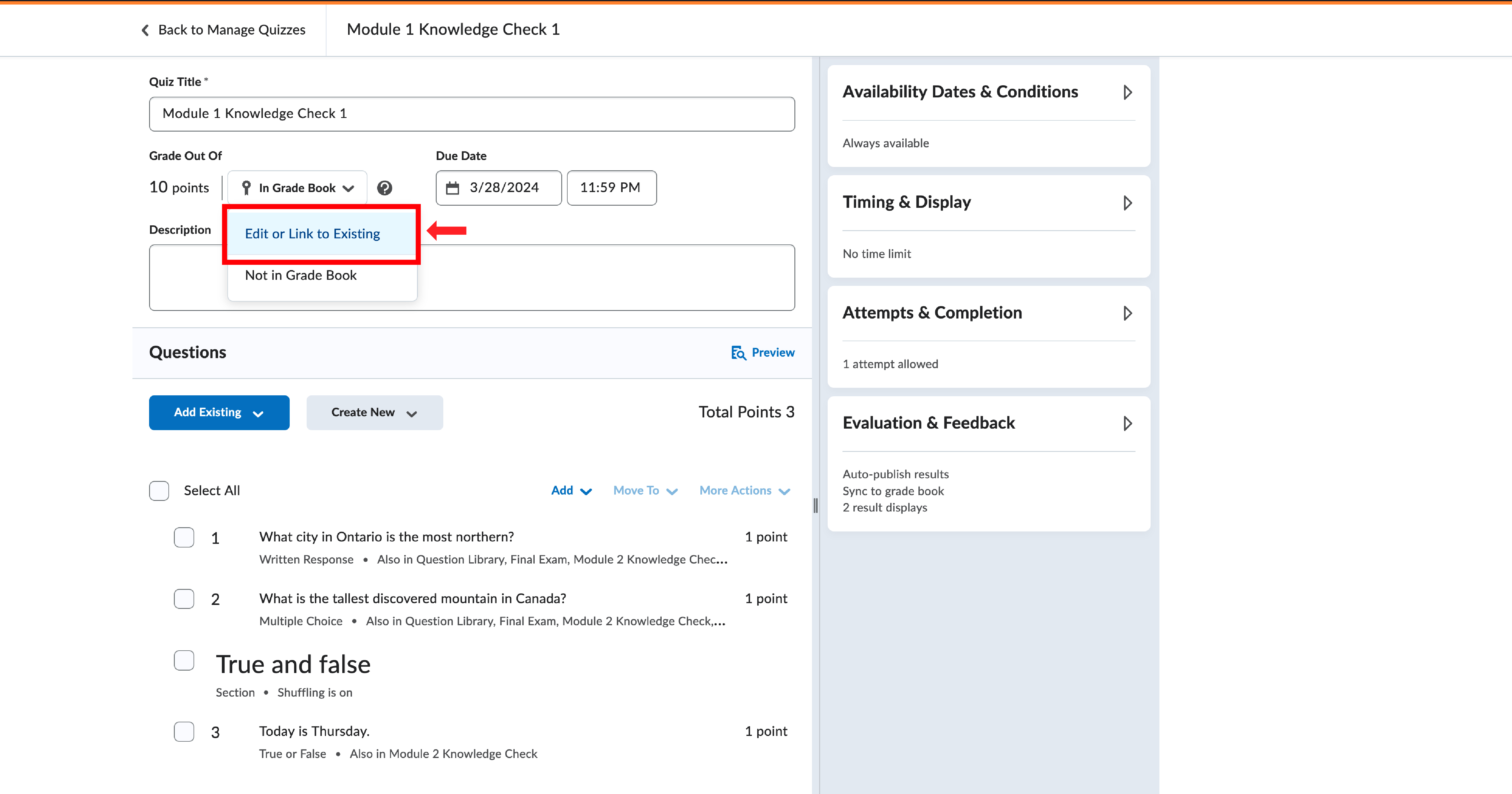
2. In the settings for the grade item you created or linked to, go to the Grading section and check the box labelled "Bonus" to designate it as a bonus item.
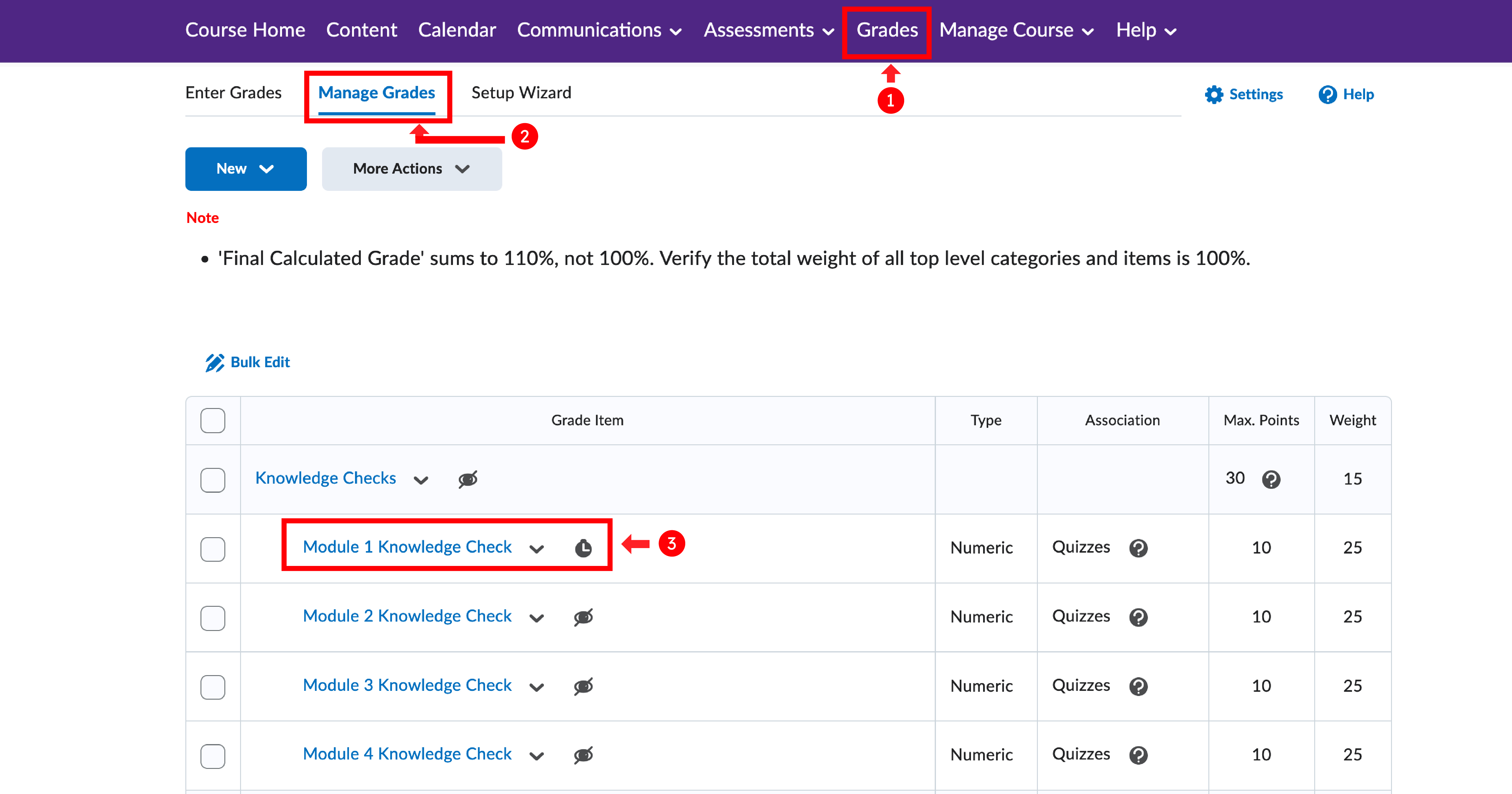
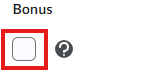
About bonus grades:
Bonus grades should not be the only items factored into students' final grades; they must supplement other existing grades. Additionally, bonus grades cannot push students' overall scores beyond the maximum points specified, unless the "Can Exceed" option is selected.
What does a bonus grade item look like for learners?
Since bonus grades are only added to final grades after all other calculations, learners can only see the numeric points and possibly the weight achieved for a bonus grade. However, they won't have access to any other grade information, regardless of the display options you choose. This is because the actual weight or points of the bonus grade item may not align with the rest of the grading scheme.
There may be certain grade items that you don't want to be included in your students' final grades, such as a practice assessment or a quiz that the entire class struggled with.
To exclude these items from the final grade, go to the Manage Grades page.
Select the grade item and either set its weight to 0% (if you are using a weighted grading system) or choose the option to "Exclude from Final Grade Calculation" (if you are using a points-based system).
To un-release final grades, go to the Enter Grades page and select "Enter Grades" from the dropdown menu next to the Calculated Final Grade column. Choose all the students whose grades you want to un-release, then click on "Release/Unrelease." Finally, make sure to select "Save" to apply your changes.
To enable the automatic release of final grades, instructors can follow these steps:
1. Navigate to the Grades tool.
2. Select "Settings" in the top right corner of the Grades page.
3. Under the "Calculation Options" tab, check the box labelled "Automatically release final grade" in the Final Grade Released section.
If your learners' final grades are not being calculated correctly, there could be a few reasons for this. It may be that you have set certain items to be excluded from the final grade, or you have configured your gradebook to drop ungraded items. Additionally, you might not have selected the "Automatically keep final grades updated" option during the Setup Wizard.
Depending on the specific issue, you can resolve it by adjusting the settings for the Grades tool or specific grade items.
If you are using adjusted final grades or would prefer for your learners not to see how their final grade was calculated, make sure you have deselected the option to Display how final grade was calculated to users. You can make this change by selecting Settings in the Grades tool and going to the Org Unit Display Options tab.